USER MANUAL
1 Getting Started
-
2 Installation and Removal detail_view
3 Some Notes in User Interfaces
4 General Configuration
5 Bluetooth Pairing and Unpairing
6 Client Device Settings and Bluetooth Connection
7 Client Device Control
8 Configuration for Network Connection
9 Screen Mirroring & Remote Control in Mirroring Screen
10 License Management
10 License Management
10.1 How to launch the License Manager
From the main menu, click the [Help] and then the [License Manager].
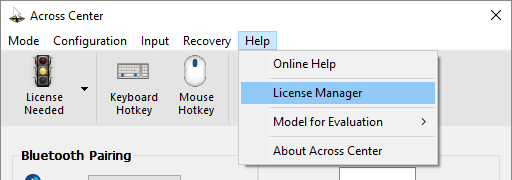
10.2 License Manager
Online License Management
Offline License Management
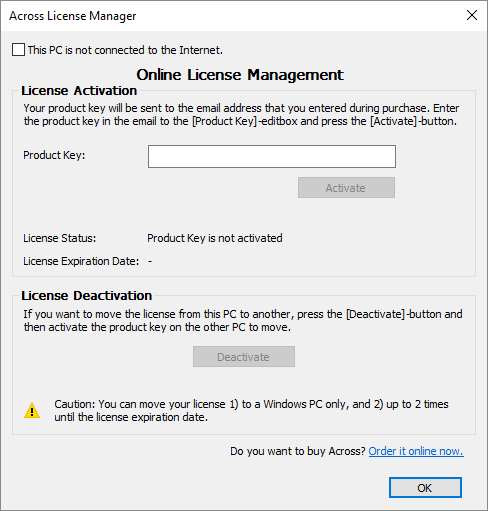
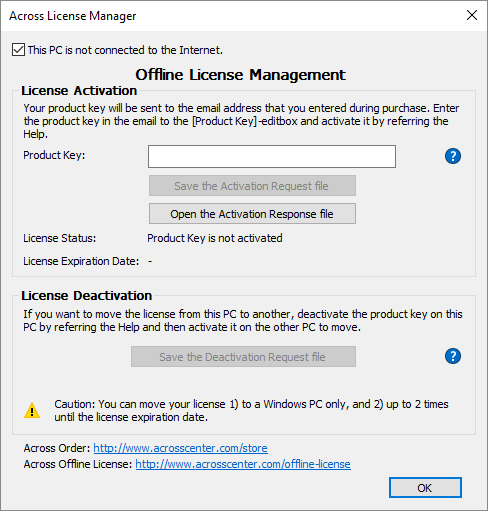
If your computer is connected to the internet, you can easily activate or deactivate your product key.
If your computer should not be connected to the internet, you can activate or deactivate your product key with Offline License Management. However, you need another computer that is connected to the internet to upload (and download) the activation/deactivation request/response file to/from the Across Offline License Management page.
License Activation: You can activate your product key and can also extend the license period of your product key in the [License Activation]-group.
License Deactivation: If you want to move your product key to another computer, you can deactivate your product key in the [License Deactivation]-group and then activate it on the other computer to move.
10.3 License Management Pages
There are the Across License Management pages for product key retrieval and offline license management. Read this to get permission to access the pages.
