USER MANUAL
1 Getting Started
-
2 Installation and Removal detail_view
3 Some Notes in User Interfaces
4 General Configuration
5 Bluetooth Pairing and Unpairing
6 Client Device Settings and Bluetooth Connection
7 Client Device Control
8 Configuration for Network Connection
9 Screen Mirroring & Remote Control in Mirroring Screen
10 License Management
3 Some Notes in User Interfaces
3.1 Auto-Hide of Main Menu in Windows/Linux
Enable/Disable Auto-Hide of Main Menu: You can enable/disable Auto-Hide of the main menu like the below picture.
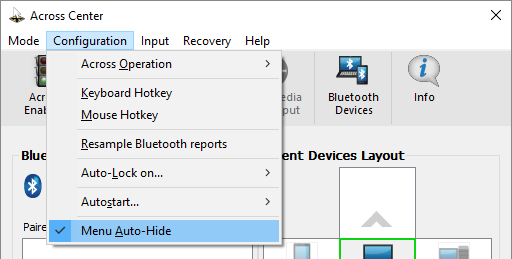
How to show the main menu when it is hidden: Pressing the 'Alt'-Key (or 'F10'-Key in Windows only) shows the main menu.
3.2 Toolbar Customization Menu
You can launch the Toolbar Customization Menu by right-click on the Toolbar.

3.3 User Interface for android
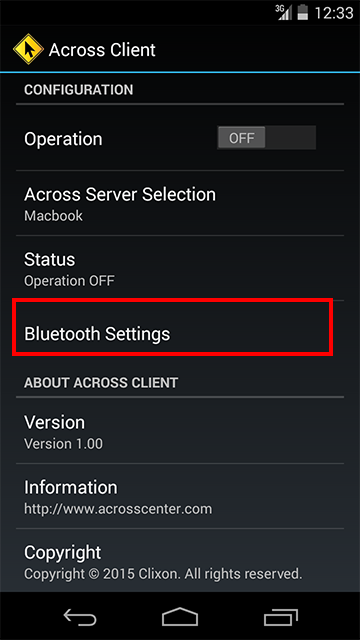


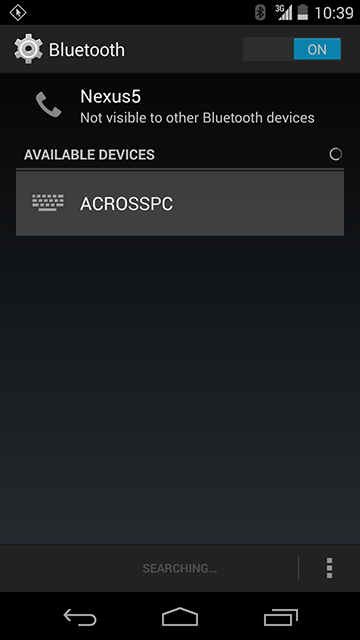 1
2
3
4
5
6
1
2
3
4
5
6
across Client1: Main set-up window
across Client Widget2: It makes you easily start/stop the across Client operation.
Notification Icon and Message
When across Client works, the notification icon3 appears in the notification area and the notification message4 is displayed in the notification drawer.
Bluetooth Devices Manager6(provided by android)
This manager finds any nearby Bluetooth devices and makes the android client device paired with the across Server computer. Also, you can remove Bluetooth pairing of a device in this manager.
It can be launched by either the normal access provided by android (Settings > Bluetooth), or the [Bluetooth Settings]-item5 from the main window of across Client.
